I wasn't planning to write this here as there are many official guides on this topic and it would be convenient to take a look at them. But for me it has been a bit tricky to get this working so, I'm going to describe the steps taken in order to make japanese input work on my Openbox + Archlinux box.
1.- I had to install ibus and also ibus-anthy (This step is missing in some guides because it seems that gnome comes with IBus already installed).
2.- Then run ibus-setup and IBus will pop up.
3.- Then you need to add anthy as an input method on the ibus preferences dialog.
4.- Check the input method changing by pressing the hotkey to input method change, there must be a little hiragana あ icon, that means you are on japanese mode.
5.- Next, you add this before you start your openbox session, in my case I added it to my .xinitrc
export GTK_IM_MODULE=ibus
export XMODIFIERS=@im=ibus
export QT_IM_MODULE=ibus
ibus-daemon -d -x
6.- As I was using a Spanish keyboard layout I was setting it by executing setxkbmap on my openbox autostart, since now IBus is going to manage that, I deleted it.
7.- Finally reboot and... profit!
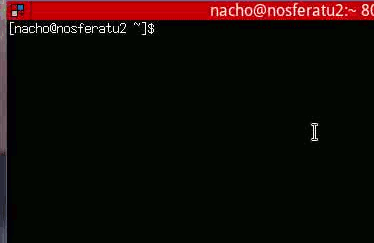
Note: In the Archwiki guide they recommend to install uim, but for me this is enough so in my opinion you should not install uim if you don't need it.
I hope you find this helpful, Bye!
